mpro5 showcases IoT innovations at Cisco Live! Las Vegas
mpro5, the process management app, showcases the latest IoT-powered innovations in workflow automation at Cisco Live! Las Vegas in June. mpro5...
2 min read
.jpg) Fred Whipp
May 26, 2023 6:15:19 PM
Fred Whipp
May 26, 2023 6:15:19 PM

A successful deployment of SAP with mpro5 requires careful planning, attention to detail, and consideration of various factors. Here are some key aspects that contribute to a successful SAP deployment with mpro5:
Define clear objectives and goals for the deployment. Understand the specific business processes, functionalities, and requirements that the mpro5 should address. Align these objectives with the overall business strategy.
Agree the tailoring of mpro5 with a user-centric approach. Consider the needs and preferences of the end-users who will be interacting with the app. Mpro5 aims to be intuitive, user-friendly, and provide a seamless experience across different mobile devices and operating systems.
Ensure seamless integration between the mpro5 and the SAP backend system. The app should be able to communicate effectively with the SAP system to retrieve and update data in real-time. Use secure integration techniques such as APIs (Application Programming Interfaces) or web services.
mpro5 is optimized for performance and scalability. SAP deployments often involve large volumes of data, complex business processes, and multiple concurrent users. mpro5 is able to handle these demands efficiently, provide fast response times, and scale as the user base grows.
Implement robust security measures to protect sensitive data transmitted between mpro5 and the SAP system. Utilize industry-standard encryption protocols, secure authentication mechanisms, and data encryption techniques to safeguard data at rest and in transit.
mpro5 works fully online/offline and is able to access or update SAP data while offline. Offline functionality enables users to work with the app even in areas with limited or no network connectivity. The app syncs data seamlessly with the SAP system once connectivity is restored.
Provide comprehensive training and support to users during and after the deployment. Ensure that users understand how to effectively use mpro5 and leverage its features to improve productivity. Establish an internal support system to address any issues or questions that may arise, while knowing that mpro5’s support team are on hand for more complex issues.
Conduct thorough testing and quality assurance processes to identify and address usability problems before the app is deployed. Test the app on different mobile devices, operating systems, and network conditions to ensure compatibility and stability.
Implement a change management strategy to manage the transition to mpro5 effectively. Communicate with stakeholders, involve end-users early in the process, and address any concerns or resistance to change. Provide training and documentation to facilitate a smooth transition.
Plan for continuous improvement of the mpro5 and SAP deployment. Gather feedback from users, monitor app usage and performance metrics, and make necessary enhancements and updates based on user needs and evolving business requirements.
By considering these factors and following best practices, you can increase the chances of a successful deployment of SAP with mpro5, leading to improved business processes, user satisfaction, and overall efficiency.

mpro5, the process management app, showcases the latest IoT-powered innovations in workflow automation at Cisco Live! Las Vegas in June. mpro5...

mpro5, the process management app, has announced the appointment of Derek Fisk as its new Head of Channel. Fisk’s appointment is set to bolster...
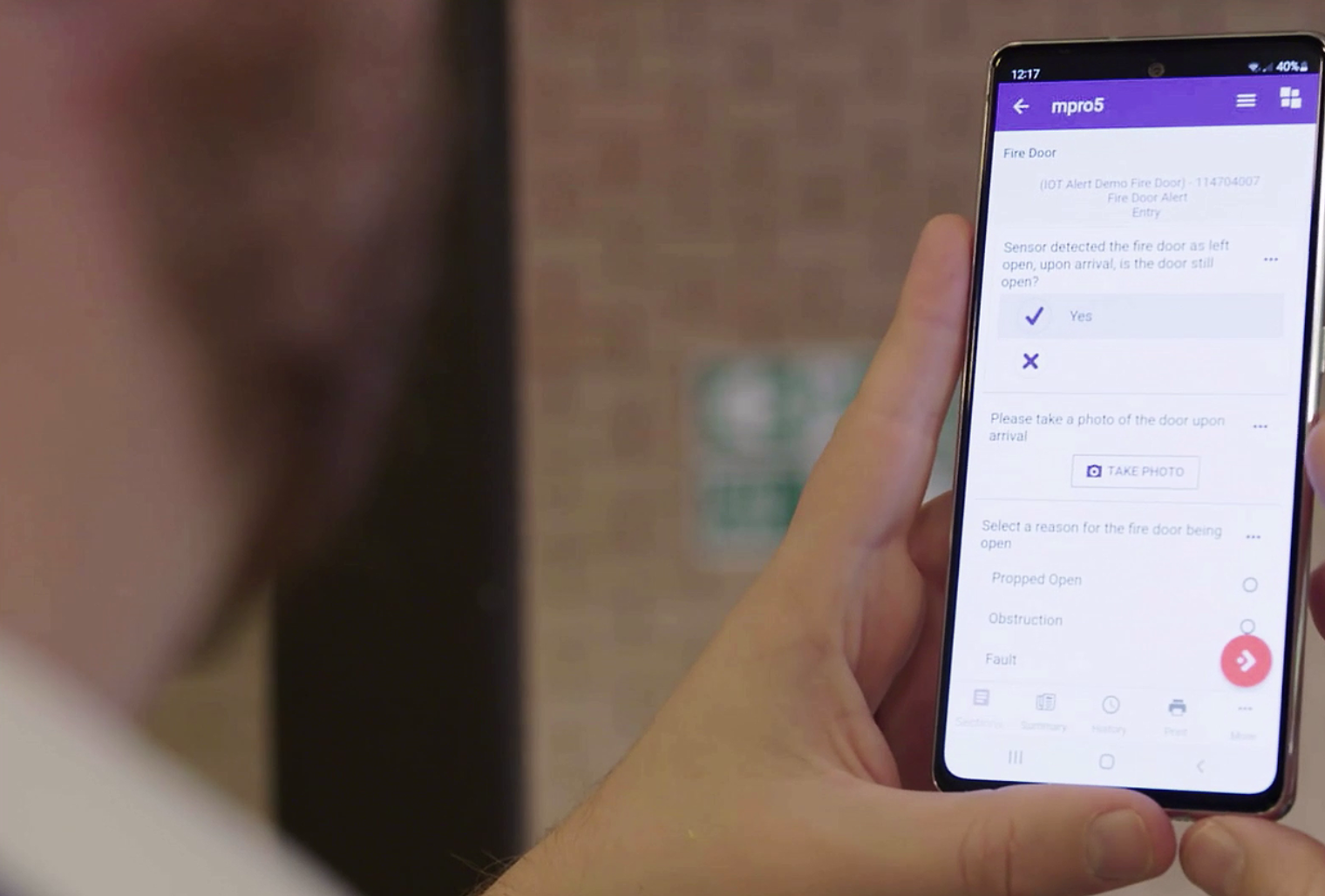
mpro5, the process management app, has announced a strategic partnership with Channel Tools, a leading company driving new technology distribution...